Introduction
This guide shares the configuration options you can use to change the messenger layout and behaviour.
The config object can be used to define/override messenger options generated using the embed code. Below is the list of all the options.
Recommended page structure for overriding messenger options
<script>
// Kayako messenger embed code ...
</script>
<script>
// example configuration override
kayako.config = {
hideLauncher: false,
forceLocale: 'fr',
hideReplyTime: false,
styles: {
primaryColor: '#ee16a4'
...
}
}
<script>
Available options
hideLauncher
Hide the messenger launcher to use a custom button for toggling messenger.
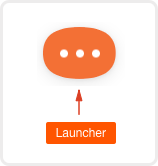
kayako.config = {
hideLauncher: true
}
forceLocale
Kayako messenger automatically change to the user language if you have enabled it for Help Center. You can stop/customize this behaviour by forcing language using the configuration.
kayako.config = {
forceLocale: 'fr_FR'
}
This also opens the possibility of changing the messenger language based upon your users preference.
launcherIcon
The launcher icon can also be customised by passing URL to an image.
kayako.config = {
launcherIcon: 'http://path/to/custom/image.png'
}
primaryColor
The messenger primary colour is set when you generate the embed code from the admin interface. Also you can override it without touching the embed code.
kayako.config = {
styles: {
primaryColor: '#F1703F'
}
}
Just like primaryColor following styles can be overridden as well.
kayako.config = {
styles: {
homeBackground: '#40364D',
homePattern: 'http://path/to/image',
homeTextColor: '#fff'
}
}
Home screen title
You can also customize messenger title and welcome message for a fine tuned experience.
kayako.config = {
homeTitles: [
{
locale: 'en-us',
translation: 'Hello 👋'
},
{
locale: 'de',
translation: 'Hallo 👋'
}
]
}
Home screen welcome text
kayako.config = {
homeSubtitles: [
{
locale: 'en-us',
translation: 'Welcome to ABC™ Support. Start a new conversation below.'
},
{
locale: 'de',
translation: 'Willkommen bei ABC™ Support. Starten Sie unten eine neue Unterhaltung.'
}
]
}